User's Area
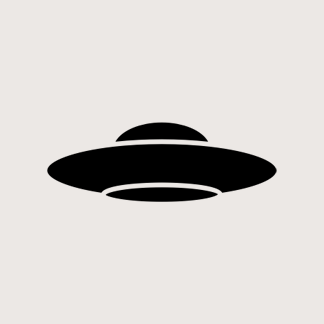
Backtrack
Mac menu bar recorder that allows users to recall and save past audio, screen recordings, and conversations.
What is Backtrack?
Backtrack is a Mac menu bar app that allows you to recall what you've heard or seen in meetings, brainstorming sessions, and more, up to 1 hour in the past. It works by locally recording up to 5 hours of audio, screen, or microphone input. You can then preview and customize what you want to save, and upload it to the cloud for AI note-taking and sharing with teammates.
Backtrack is a great tool for anyone who wants to improve their productivity and recall. It can be used to:
Review key takeaways from meetings Capture ideas during brainstorming sessions Take notes in lectures or workshops Record important conversations Create transcripts of audio or video recordings Backtrack is also a valuable tool for people with ADHD or other working memory challenges. It can help them to stay on track and remember important information.
Here is an example of how Backtrack could be used:
You are in a meeting and you hear a great idea that you want to remember. You can quickly open the Backtrack menu bar app and start recording. After the meeting, you can review the recording and save the relevant part. You can then upload the recording to the cloud and use the AI note-taking feature to generate a transcript. You can then share the transcript with your team members or save it for your own reference.
Backtrack is a powerful and versatile tool that can be used to improve your productivity and recall in a variety of situations.